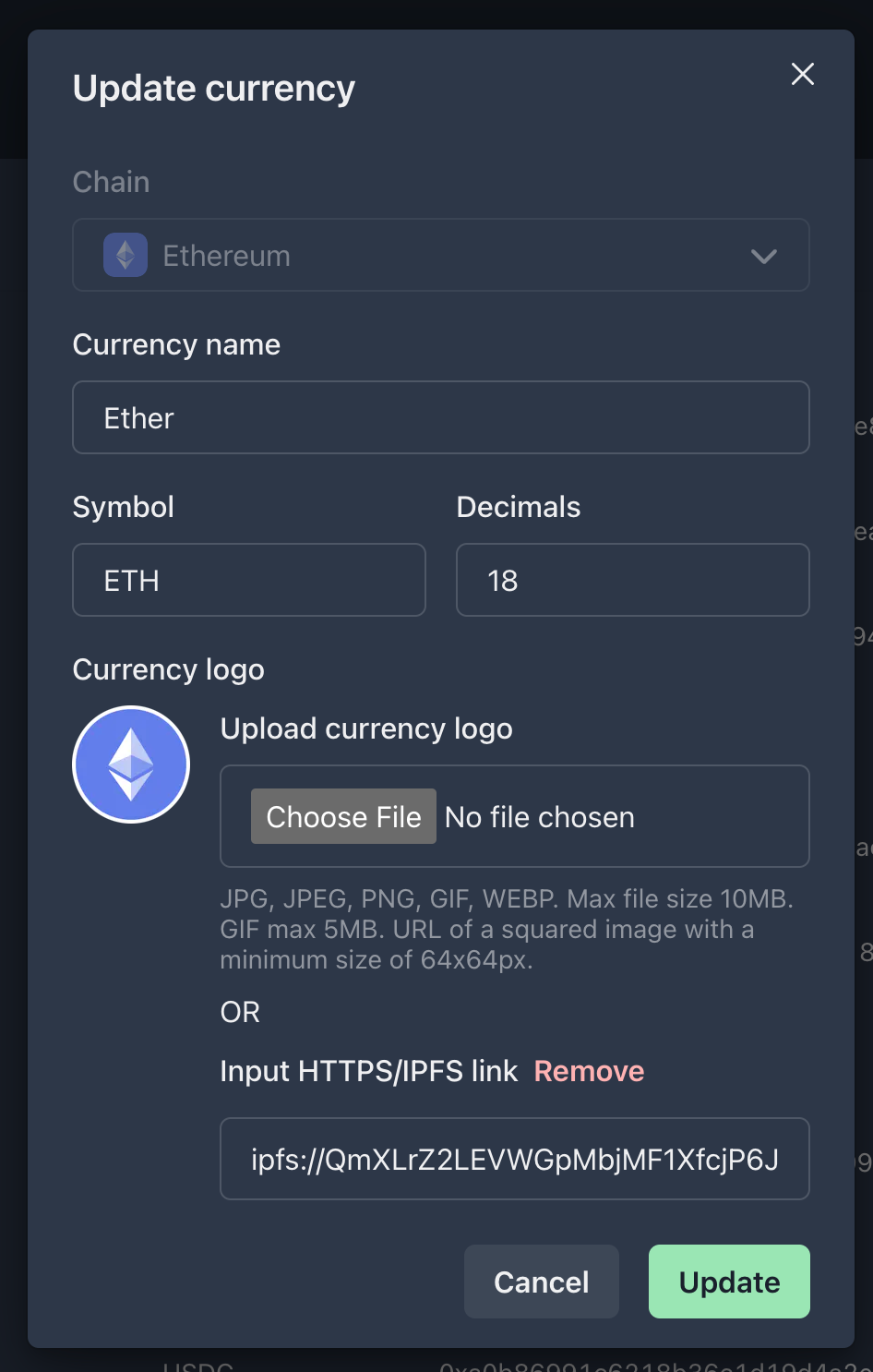improved
Dashboard
Enhanced Currency Management
Simplifying Currency Updates and Icon Customization
In our latest update, we're excited to introduce significant enhancements to how clients manage currencies within the dashboard. This update focuses on streamlining the process of updating currencies and adding a new, flexible option for currency icon customization.
What's New:
- Direct Currency Updates: Clients can now update currencies directly from the dashboard without the need to remove and re-import. This feature aims to simplify currency management, making it more efficient and less time-consuming.
- Enhanced Icon Customization: In addition to pasting a link for a currency icon, clients now have the option to upload an icon file directly. This dual-option approach, mirroring the flexibility we offer in collections, allows for greater customization and ease of use.
- Simplified Update Process: Similar to the ease of updating user roles, clients can now update a currency with just a few clicks. A new update button has been added next to each currency on the payment page, which opens the import currency modal for quick edits.
- New Upload Component: The currency import and editing interface now includes a new upload component. This addition makes it easier for clients to personalize currency icons by uploading files directly, catering to diverse branding and visual preferences.