new
Dashboard
Remove Users' Profiles
Introducing a new feature that allows administrators to remove user profiles
Admins now have the ability to remove a user's profile while preserving associated data such as NFTs, comments, and other relevant information.
- When a profile is removed, all personal profile information will be deleted, ensuring user privacy.
- However, data associated with the removed profile, including NFTs and comments, will remain intact, maintaining the integrity of your platform.
This feature provides administrators with more control over user management while respecting user data and maintaining a secure environment.
How to remove a user's profile?
To remove a user's profile, navigate to the user details page and click on the "More" menu located in the top right corner. From the dropdown menu, select the "Delete account" option to initiate the profile removal process.
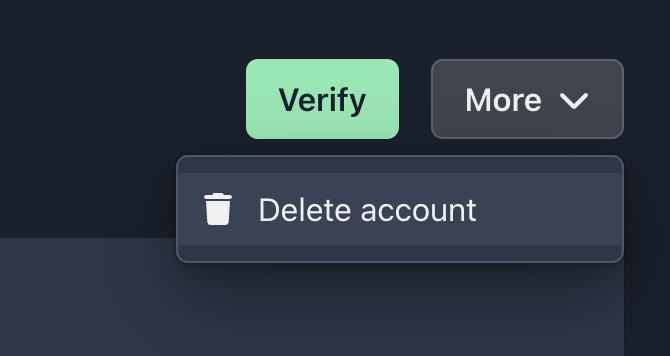
Once you click on the button, a modal will be opened, prompting you to confirm the removal of the user profile. In the modal, you will be asked to confirm your decision before proceeding with the actual removal of the user profile.
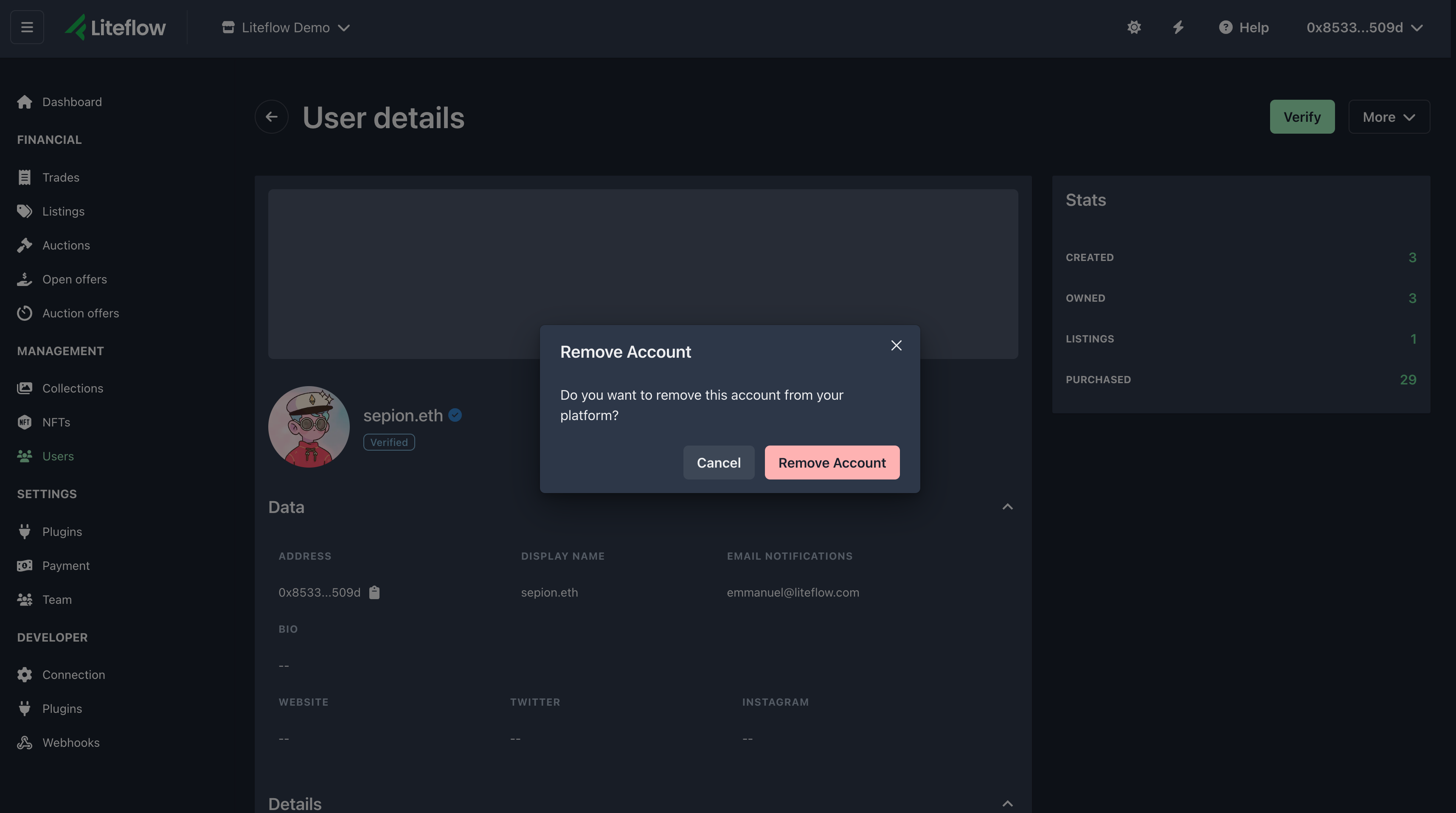
We believe that this addition will enhance the administrative capabilities of the Liteflow dashboard, providing greater flexibility for user profile management without compromising data integrity.