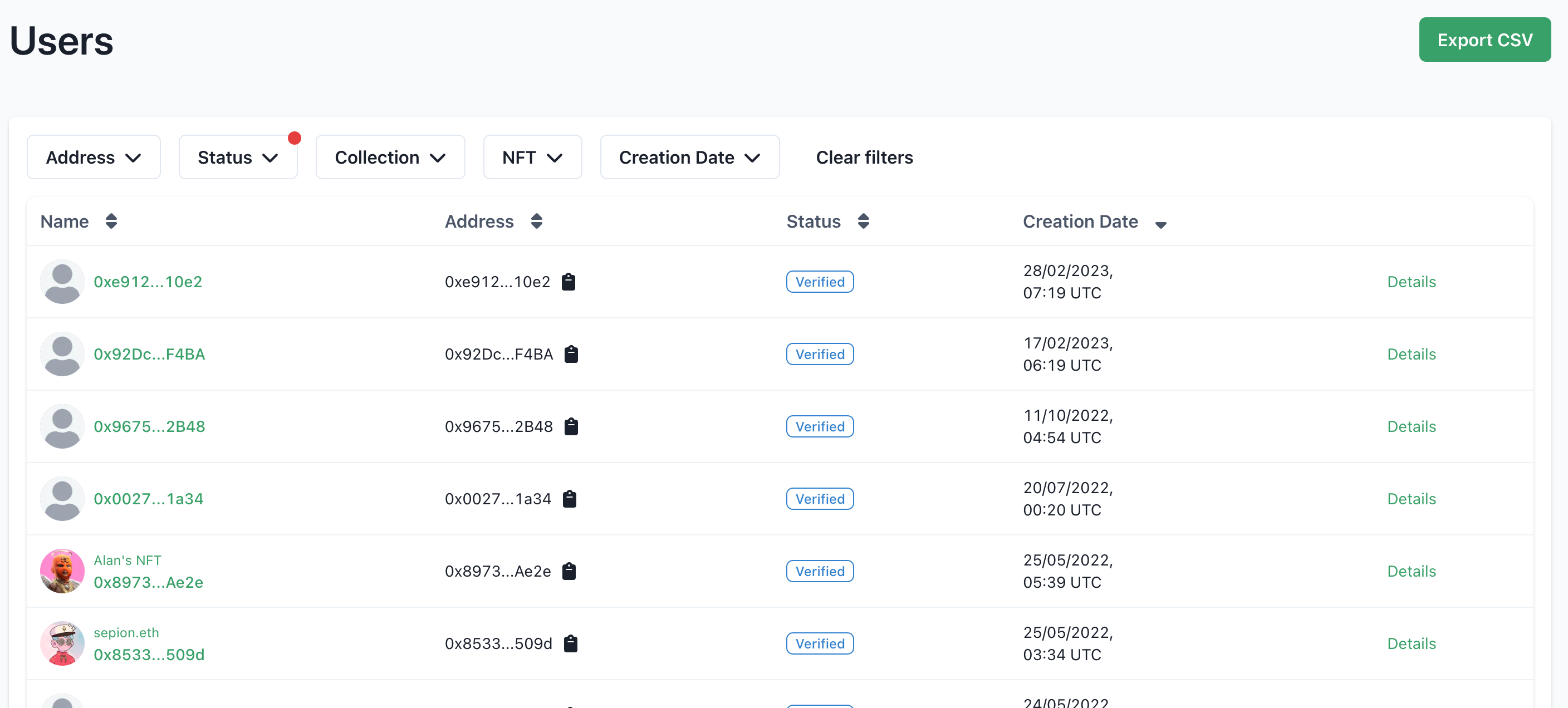improved
Dashboard
User status and verification system
New user's status available and enhancement of the verification system
The user's verification system has been re-design to provide additional context and flexibility to a platform admin.
How to use the verification system
The verification system now includes a "verify" button displayed at the top-right corner of a user details page.
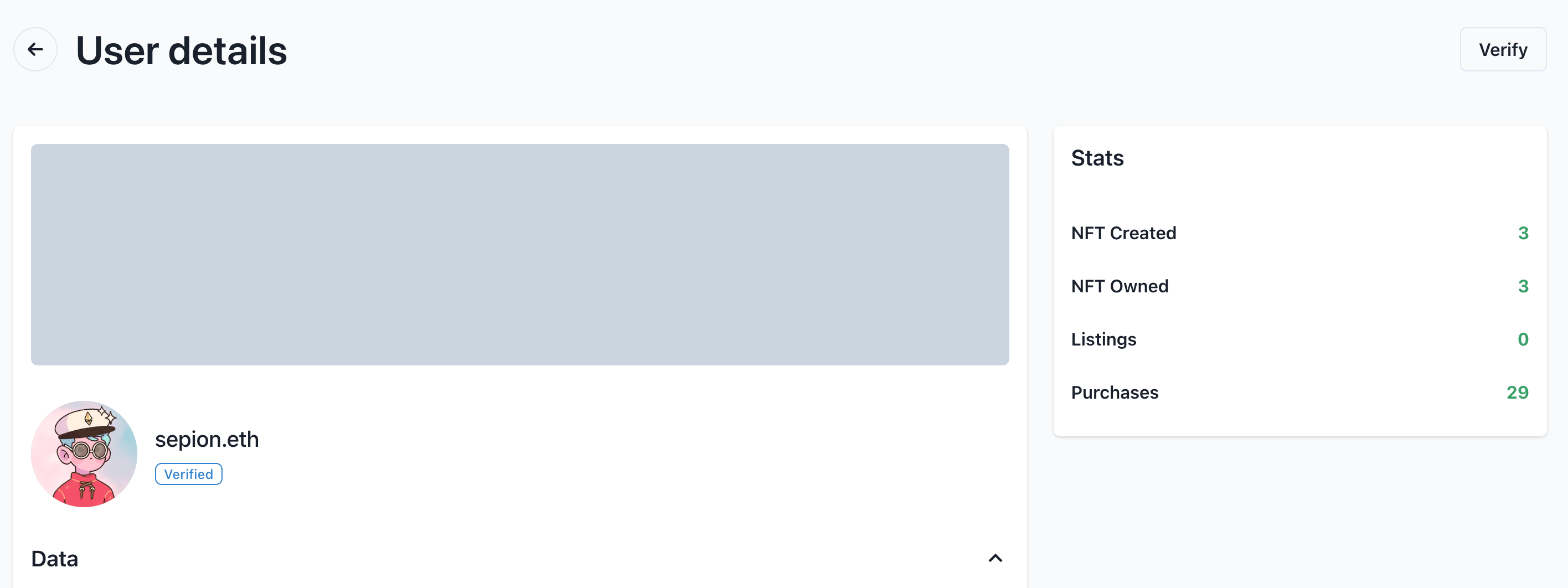
On click on this button, it opens a modal where you can see the user's current status and a selector to set the user's new status.
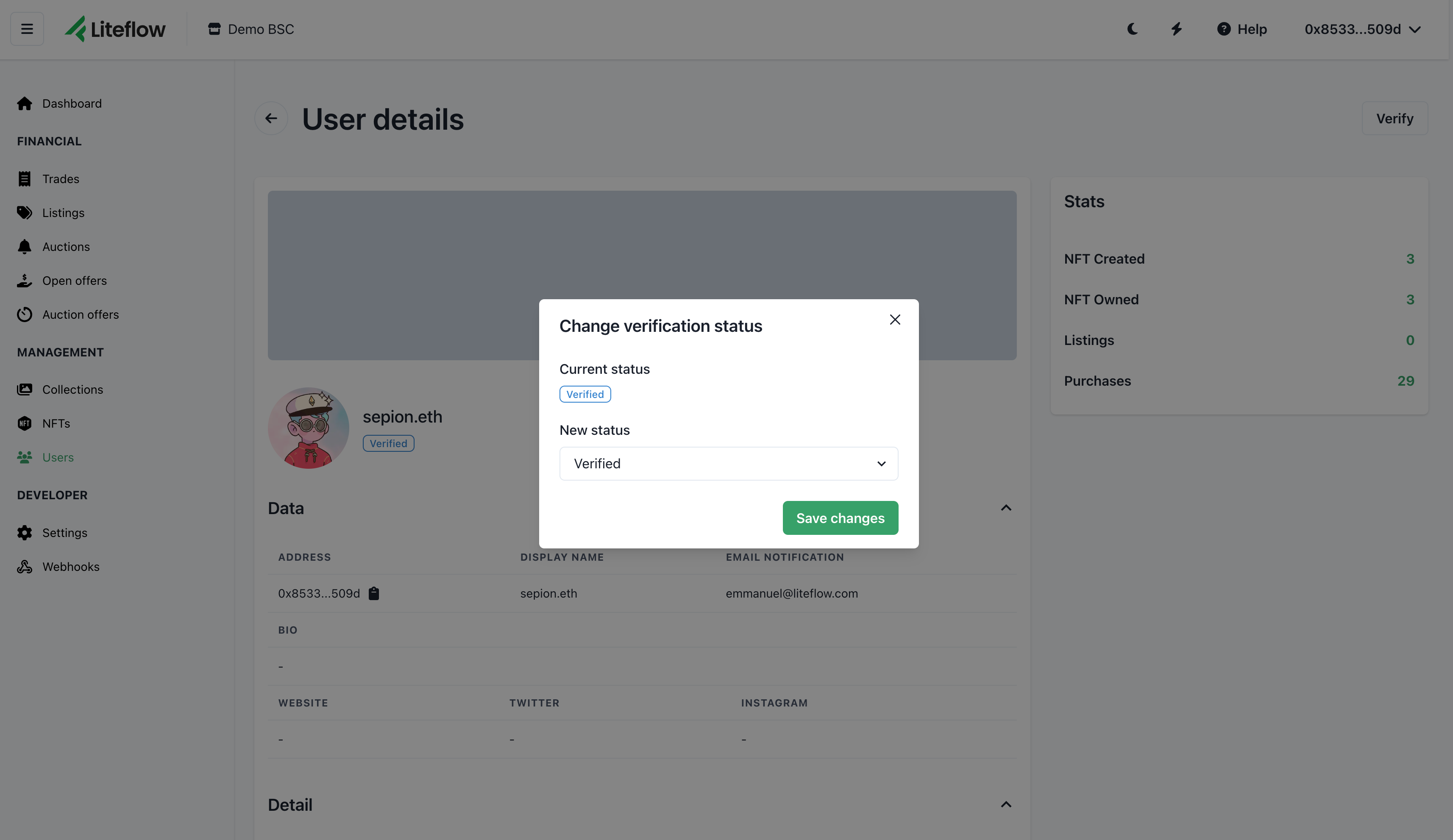
You can unverified, verify, or reject a profile it by selecting the right status in the selector.
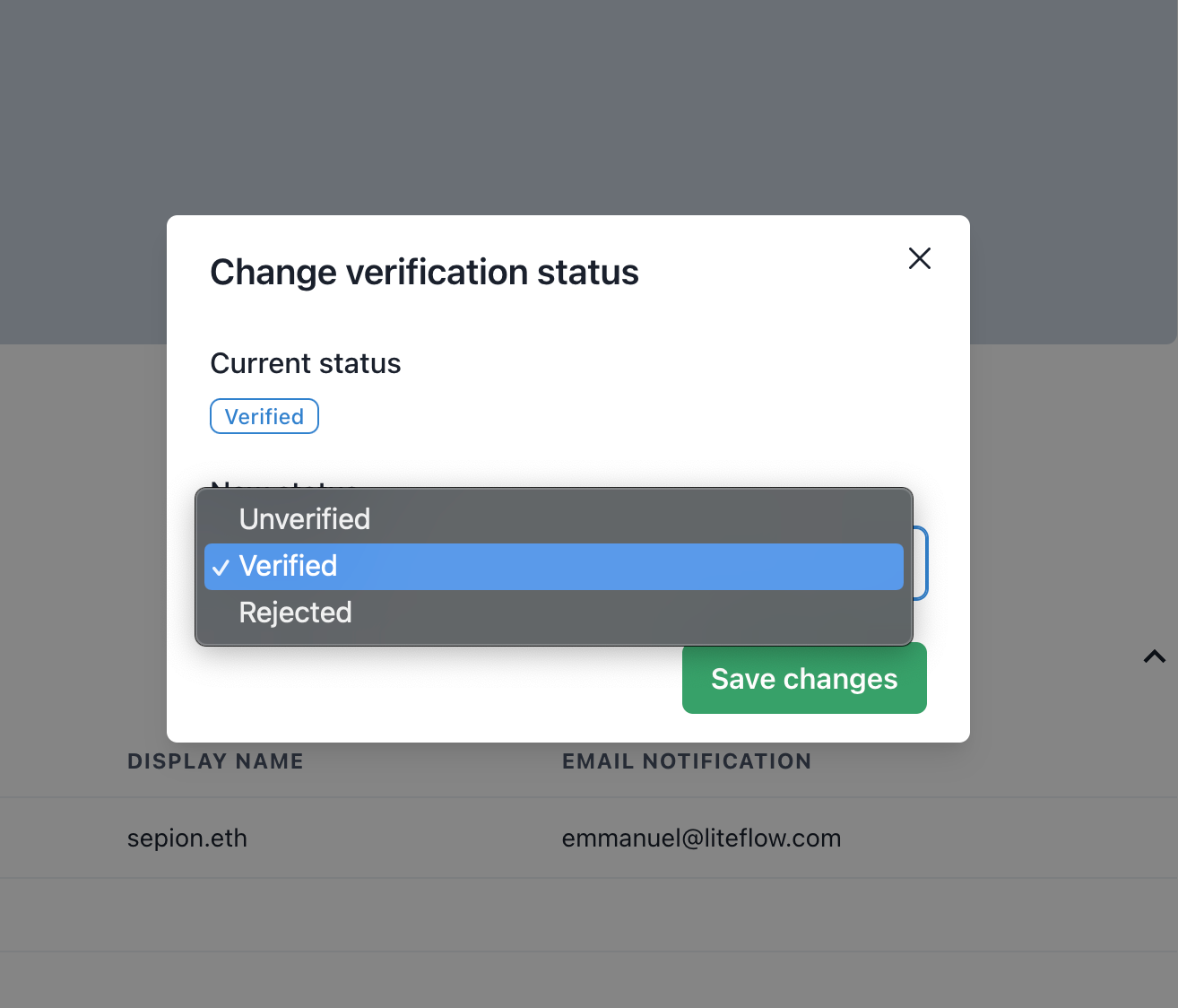
If you want to reject a profile verification, a new feature allows you to add an internal note as an option (only accessible by your team, the user will not be notified about this note). This will help your team remember the rejection reason over time, assess the next steps for the verification, and so on.
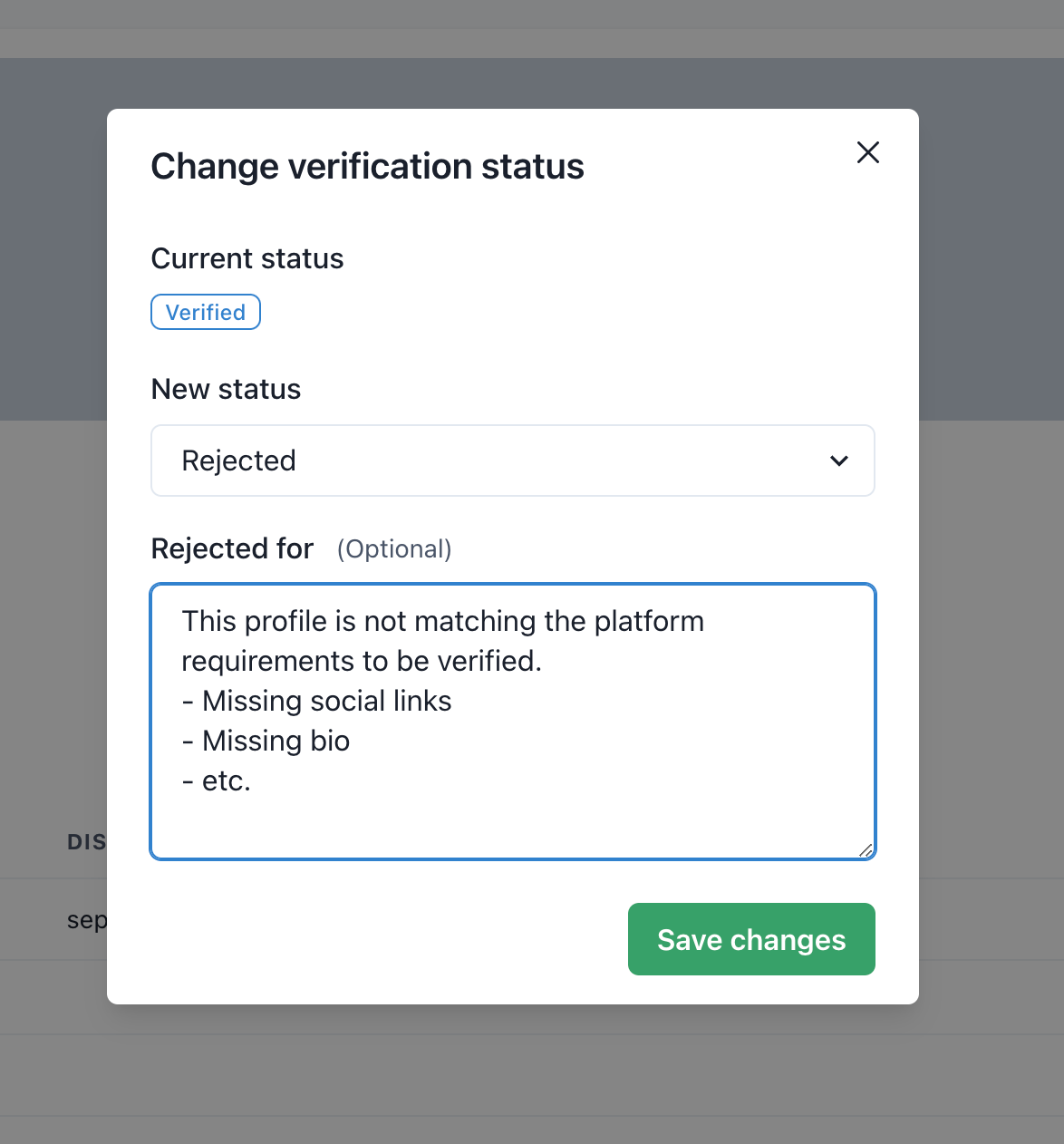
Additional user status
In addition to this re-design, additional status have been added to categorize a user in the "users" page.
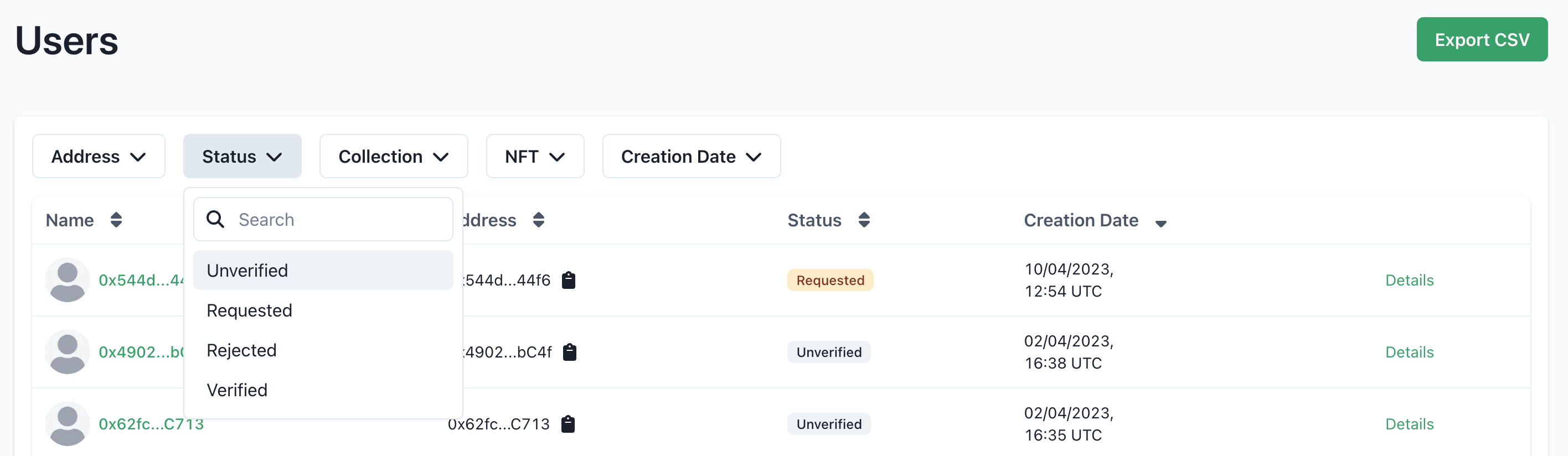
You can use those status to filter the platform users and quickly access all the ones that requested a verification, all users who have been rejected, and so on.